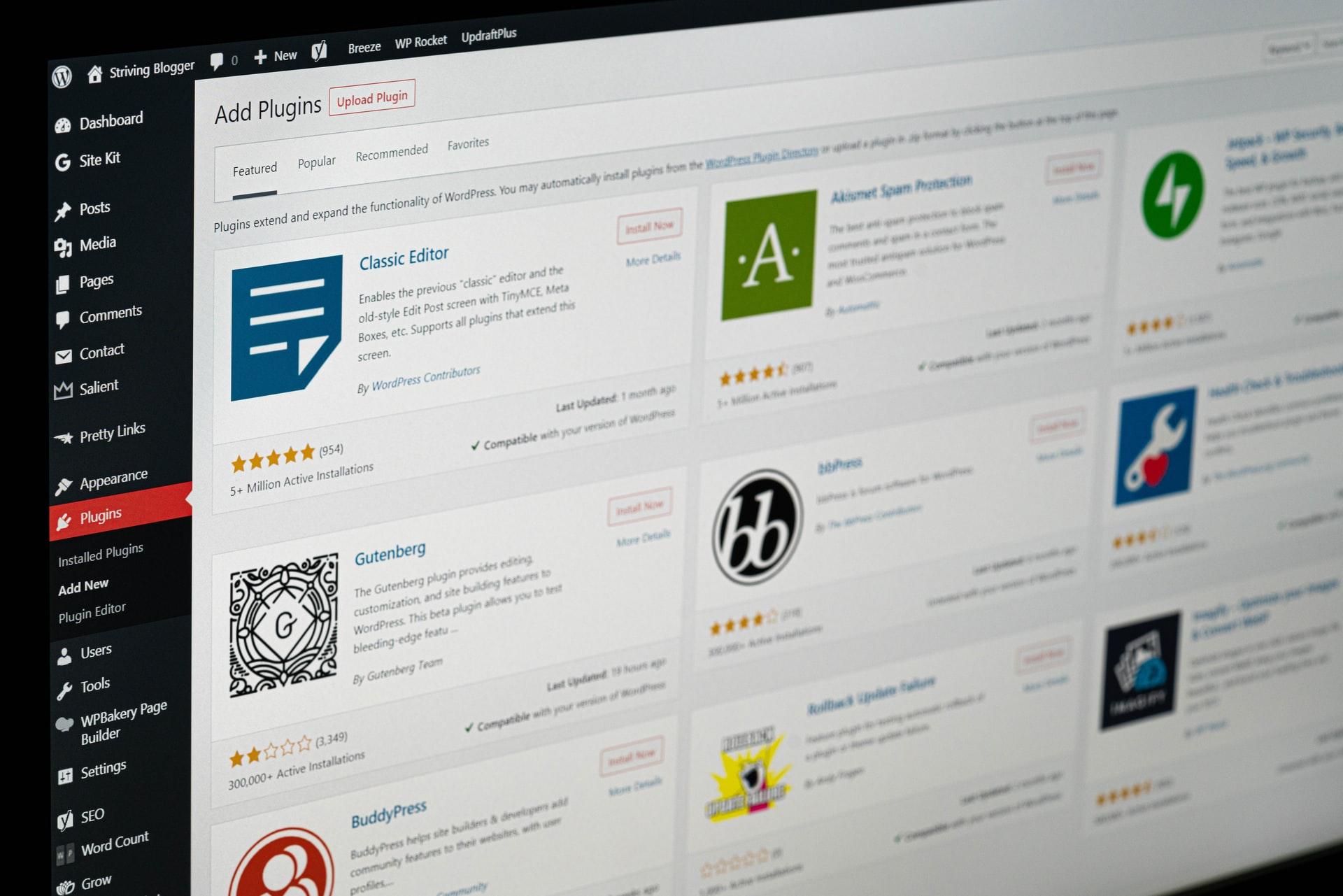Formation WordPress année 2023
Cliquez sur l’onglet “détails” pour voir le programme détaillé ou cliquez ici.
Prérequis : Savoir lire et écrire, entendre, parler et comprendre le français et savoir se servir d’un ordinateur et d’internet.
Type de formation : Formation ouverte à distance
Objectifs : A l’issue de cette formation, le stagiaire sera capable de créer un site web WordPress sans coder avec le système Ecommerce “Woocommerce” et le système de paiement sécurisé Stripe afin de pourvoir digitaliser les ventes d’une entreprise.
Aptitude : Capacité d’installer et de configurer le logiciel (CMS) WordPress afin de créer un site web.
Compétences : A l’issue de cette formation, l‘apprenant connaitra le fonctionnement du logiciel WordPress pour pouvoir créer des sites web.
Durée : 34 heures
Délai d’accès : La durée moyenne entre votre demande de formation et le début de la prestation est d’1 mois. Les dates sont fixées ensemble selon nos disponibilités respectives. Il n’y a pas de dates fixe pré-établies.
Suivi : Le formateur est tenu de répondre dans un délai de 48h à toute sollicitation mail ou téléphonique de la part du stagiaire en vue du bon déroulement de l’action de formation lorsque cette aide n’est pas apportée de manière immédiate. L’accès à la formation à lieu à la date du début de la formation précisé dans la convention ou le contrat de formation.
Tarif: 1490 €
Méthodes mobilisées : Le Dispositif est proposé sous forme de séances organisées à distance de façon asynchrone, le Bénéficiaire doit être muni du matériel informatique répondant aux exigences de cette action, à savoir :
- Système d’exploitation supporté : Windows : XP, VISTA, SEVEN – MAC OS :>=Mac 05 10.3.9
- Navigation internet : >=Internet Explorer 6 ou équivalent (Firefox, chrome, opera…) équipé de FLASH PLAYER 10 ou supérieur.
- Ecran : résolution minimale 1024*768 – Une connexion internet.
- Option : webcam, Casque/micro ou haut-parleur
Le Dispositif n’est pas nécessairement exécuté sous le contrôle permanent d’un encadrant, afin de permettre à chaque Bénéficiaire d’utiliser, à son rythme et à sa convenance, les outils mis à sa disposition. Toutefois, un encadrement à distance est à la disposition du Bénéficiaire tant sur le plan technique que pédagogique.
Coordonnées de contact :
Email : contact@centredeformationfrance.com
Téléphone : 07 67 37 17 15
Jours et plages horaires durant lesquels le formateur/tuteur peut être contacté à tout moment : du lundi au vendredi de 9h à 17h30.
Période durant lesquels le formateur peut être contacté à tout moment : Durant toute la période de formation. Le stagiaire peut également demander un entretien sous forme de visioconférence à tout moment. Il doit en faire la demande par mail ou par téléphone.
Modalités d’évaluation : Le contrôle de connaissances permettant de vérifier le niveau de connaissances acquis par les Stagiaires est effectué selon les modalités suivantes : QCM remis au stagiaire à chaque fin de module. QCM remis au stagiaire à la fin de la formation.
Accessibilité : La formation est sous forme de visio-conférence à distance. C’est donc au stagiaire de s’équiper des appareils nécessaires pour voir et entendre convenablement le formateur.
Suite de parcours et débouchés : Le stagiaire pourra à la suite de la formation postuler à des offres d’emploi de “Webmaster WordPress” ou travailler en tant que freelancer pour aider les micro/tpe à digitaliser leurs activités commerciales.
N’hésitez pas à nous contacter si vous avez la moindre question au +33 (0) 7 67 37 17 15 (WhatsApp).
Résultats obtenus :
-
1. Avant la création d'un site web
- 1.1 Entretien individuel de briefing à la formation
- 1.2 Comment trouver un nom de domaine ?
- 1.3 Hébergement d’un site web
- 1.4 Comment créer un e-mail professionnel ?
- 1.5 Mise en place et utilisation d’un FTP
- 1.6 Installation de WordPress sur votre hébergement Web
- 1.7 Accès aux fichiers et dossiers WordPress
- 1.8 La base de données
- 1.9 Le fichier wp-config.php
- 1.10 QCM
-
2. Prise en main de WordPress
-
3. Les réglages
-
4. Création de contenus
-
5. Gestions des comptes utilisateurs
-
7. Gestion des commentaires
-
8. Gestion de l'apparence
-
9. Gestion des extensions
-
10. Configuration et Gestion et de Woocommerce
- 10.1 Les produits
- 10.2 Les catégories
- 10.3 Les étiquettes
- 10.4 Les attributs
- 10.5 le tableau de bord
- 10.6 Les paramètres
- 10.7 Les commandes
- 10.8 Les clients
- 10.9 Les codes promo
- 10.10 Les rapports
- 10.11 L’état
- 10.12 La place de marché
- 10.13 Les abonnements
- 10.14 Connecter votre Woocommerce au système de paiement Stripe
- 10.15 QCM
-
11. Créer de belles pages avec Elementor
-
12. Debriefing